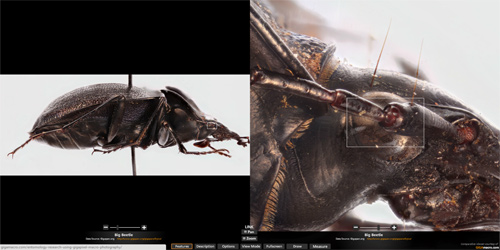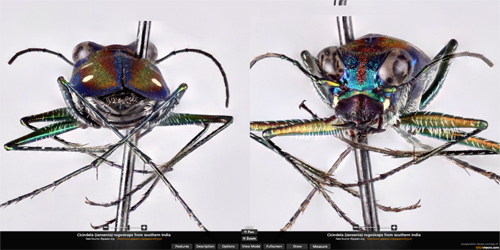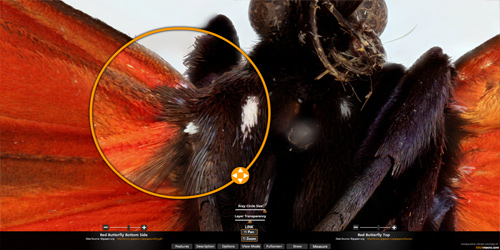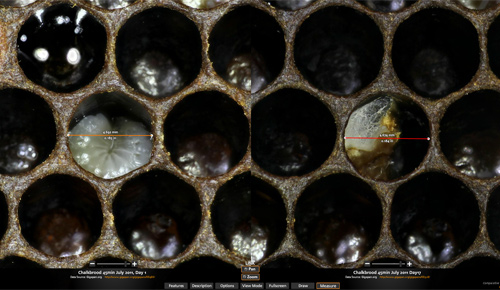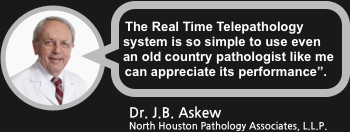GIGAmacro Viewer
Viewing, Annotation and Sharing System
The Basics of the Viewer
The GIGAmacro Viewer is specifically designed for exploring and comparing Gigapixel Macro images. The viewer works in a similar way to Google Maps. In the same way that you can go from a view of, say, the whole USA and zoom in and in, right down to the street you live on, so it is with the GIGAmacro Viewer. Of course, you are zooming in and in on something (often) much smaller than the USA, but the principle is identical. One of our customers liked the GIGAmacro Viewer to using a microscope, but with the ability to see the whole subject and to zoom in to any level.
Your user is able to pan and zoom throughout the image, and select different ways (see examples below or visit our gallery ) to view, compare, annotate, measure and share your images.
Side-by-Side Comparisons
Use the GIGAmacro Viewer to display two GIGAmacro images side-by-side.
The built-in tools permit panning and zooming throughout each image independently, or as a linked zoom set, moving the images simultaneously.
Layered Comparisons
Use the viewer to display two GIGAmacro images in a layered mode (one image on top of another). Using the X-ray tool, see through the top image directly to the image beneath. This is especially useful when comparing two very similar images, or when comparing different views of the same specimen. Transparency of each image can be adjusted, and the user may zoom and pan independently in each image, or link images together.
Advanced Tools & Features
The viewer includes additional tools to explore and compare complex image sets.
- Fullscreen Mode Click the fullscreen button to enlarge the window.
- Measurement Tool Take precise measurements from any part of each GIGAmacro images. Measurements are calculated in real-time, and are displayed in both metric and non-metric units. Measurement data is calculated based on the number of pixels in the panorama and the actual width of the subject area (this information is entered in the image options when setting the system to begin photographing).
- Drawing Tool Draw directly (and temporarily) on each Gigapixel Macro Photograph. When your annotations are complete, take a screenshot to use the marked image in publications, research, and educational curriculum.
- Features (snapshots) When viewing a GIGAmacro image that is hosted on the a website, users may view and display snapshot annotations entered by other visitors to the website. These are referred to as Features, and are represented by a white outline on the gigapixel image. Associated description and title for that particular snapshot are shown by ‘rolling over’ the box with the cursor. These Features can be turned on or off depending on your preference.
- Image Flip Each GIGAmacro image can be flipped horizontally or vertically. This is especially useful when comparing the front and back of a specimen.
- Image Options Options can be set and configured. Change and load a new GIGAmacro image, select the image flip options, enter the width of the image for use by the measurement tool, and make other real-time adjustments to the image.
The Viewer is built upon the Leaflet framework that has been expanded to provide comparative tools for gigapixel images.
Online users can use the GIGAmacro Viewer to compare images from local sources such as Zoomify tile sets, OpenStreetMap tile sets, or a GigaPan panorama cached online.